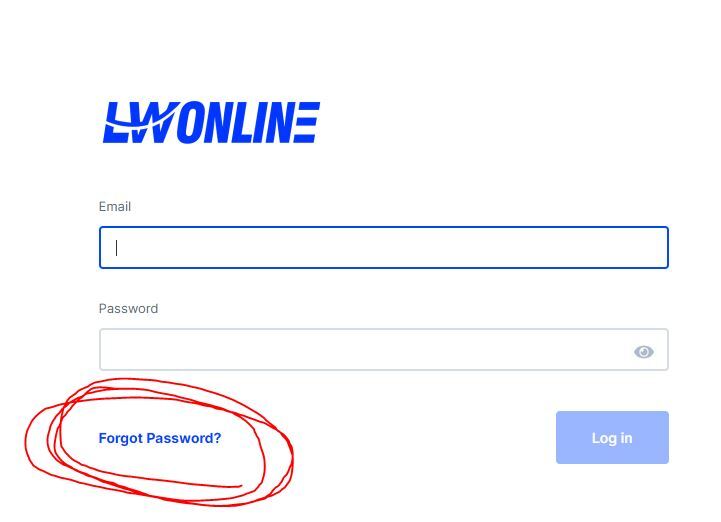How do I reset/change my password?
Resetting/Changing Your Lifeweight Online Password
LWStrength Support
Last Update 5 年前
How do I reset my password?
On the login page, click "Forgot Password", enter the email associated with your account, and click Send Instructions. The instruction email will arrive in your inbox shortly. In the instruction email, click "Reset Password" and you will be directed to select a new password before being redirected to the exercise modules page.
How do I change my password?
Once signed into your account, you can change your password by clicking "My Account" or "Dashboard" from the top navigation menu. Select "Password" and update your password.